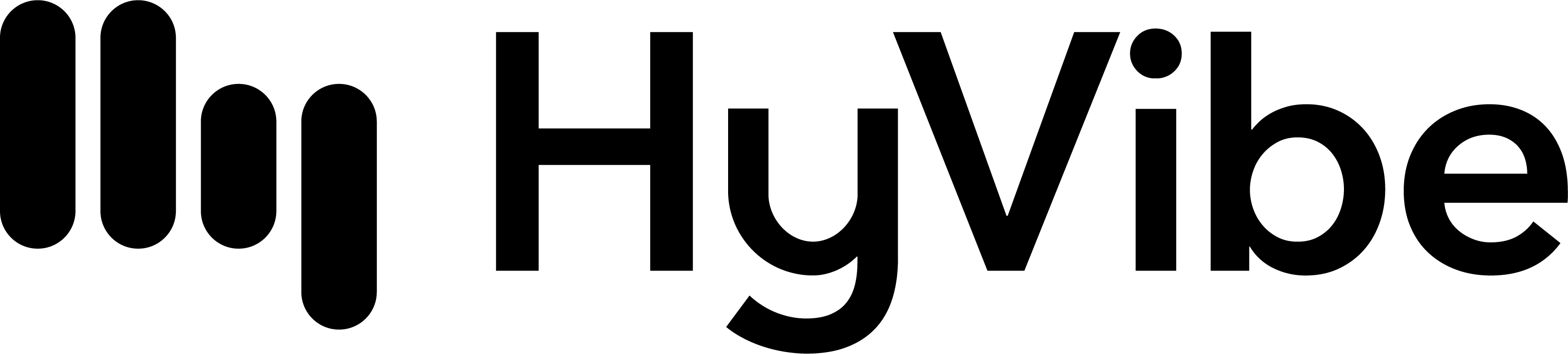How Can We Help?
How can I reduce unwanted feedback on the guitar?
If you are experiencing unwanted feedback from the guitar while using the Effects, try these solutions:
CALIBRATION
If there is feedback or unwanted noise when the strings are muffled/muted (sounds coming from inside the body of the guitar), recalibrate the HyVibe System. First, make sure your guitar is in tune. Next, enter the calibration menu on the device or the connected HyVibe Mobile App. Muffle the strings (to neutralize feedback from the body and inside the body of the guitar) and simultaneously press ‘calibrate.’
ADD A NOTCH FILTER
Using the HyVibe Mobile App, you can add a notch filter to the effect bank. A notch filter is used to cut a very narrow frequency out of the spectrum.
REDUCE GAIN
In the HyVibe Mobile App, press the three dots at the bottom of the Effect Bank, then click Modify, and lower the gain of the bank.
It is also possible to reduce the overall gain of the HyVibe System. To access the gain settings on the HyVibe System, enter the System menu on the physical interface and press the ‘Up’ button. Use the volume knob to adjust the gain. The default gain is 34%. We advise that you use caution when increasing the gain, as the guitar can become very loud and there might be unwanted feedback.